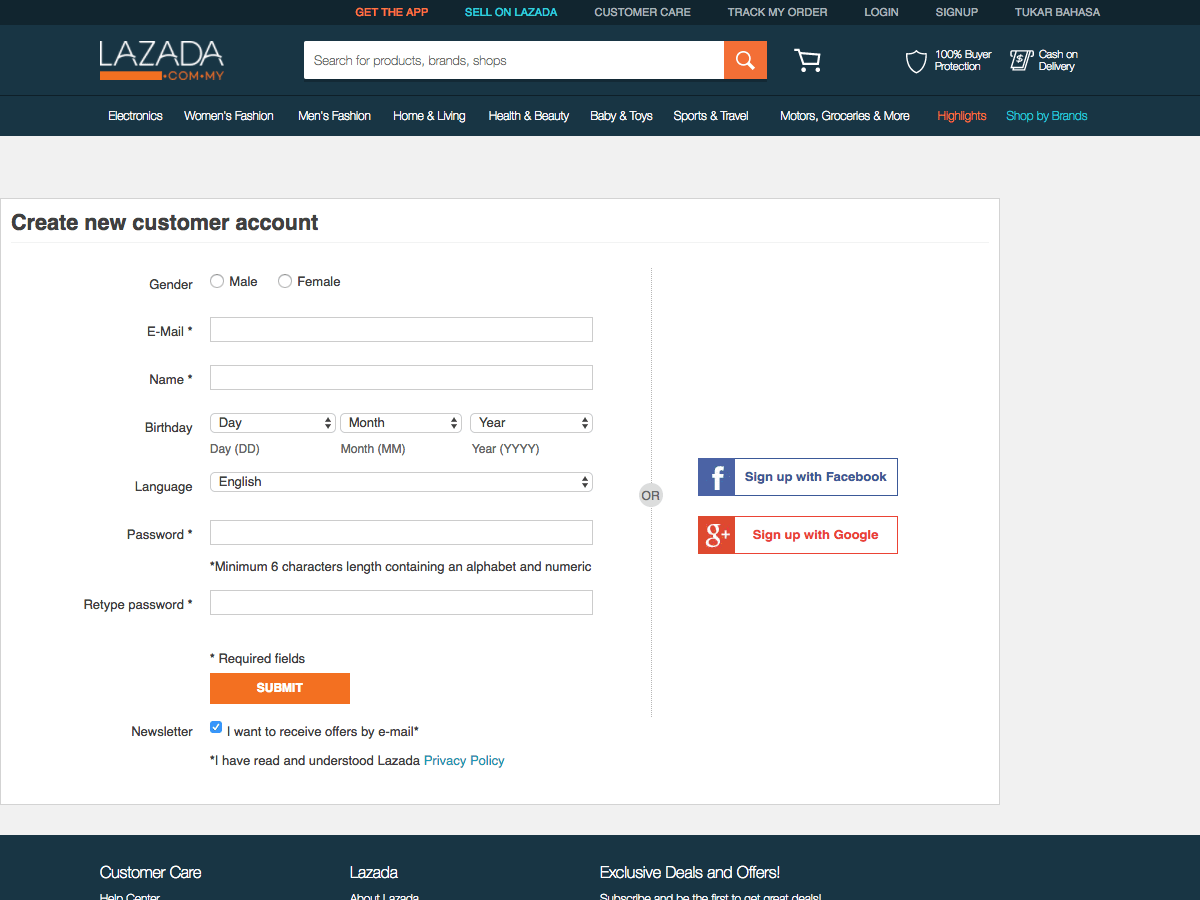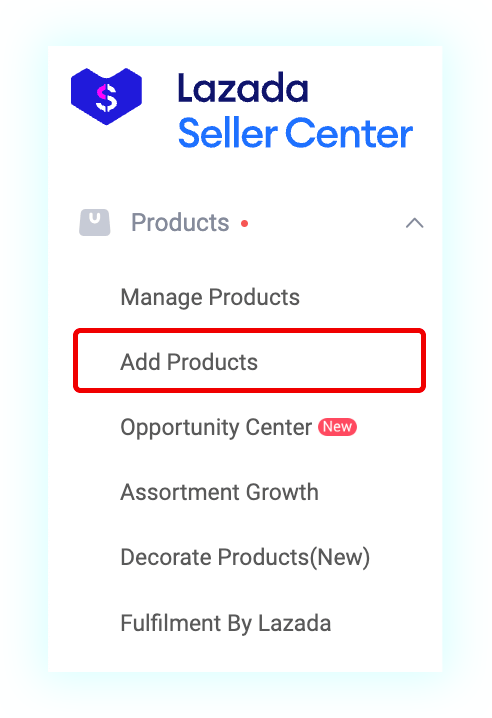-
-
How To Open Lazada Seller Account and Start Selling
Tagged: business tips
In case you’re missing out on how to open Lazada seller account, here is the right article for you. Opening a seller account is different from a regular or buyer account. You will have a different dashboard with multiple features. And most importantly, you can’t buy using the seller account.
4 Easy Steps to Open a Seller Account on Lazada
Did you know that you can open a seller account in four easy steps? The whole process takes less than a week and you can start selling your products right away. Here is how to open Lazada seller account.
1. Prepare All Documents
As a seller, you need to show that you’re serious when opening an account in a marketplace. You need to show identifications and some other documents, depending on your account type.
Lazada offers individual and corporate accounts with different features. If your business is still small, you can sign up as an individual seller. The required documents are an ID card, bank account, and proof of bank account.
As for the registered business, you also need to show your business registration or business permit and corporate bank account. The business also must be registered under the same name as the government-issued ID card. You also must include the company’s address in the country.
Keep in mind that each country may differ in what types of documents they want to see and verify. But in general, you need to have a local mobile phone number and local address. And if you’re part of the global corporation, you need to have and show your verified reseller status.
2. Go to the Lazada Seller Website
Unlike other marketplaces, Lazada asks you to go to the seller’s website to sign up. They optimized the seller dashboard for a computer screen. But they also have a simplified version for small businesses.
Go to the Lazada Seller Center and choose how you want to sign up as a seller. Fill in with the correct email address, and a strong password, and repeat the password. Click next to continue the process. Depending on the seller type, you must upload the necessary documents before you can continue to the next step and start selling.
3. Wait for Approval
After you sign up and submit all of the necessary documents, you will need to wait for up to 48 hours. Lazada will reach out to you via email that you used to sign up.
And if you are still missing some documents, they will notify you of what’s missing as you may have to repeat the process. But if everything is okay and they have verified all documents, they will send out the notification right away.
4. Start Selling
As soon as you receive the email, you can start uploading pictures of your products and start selling them right away. If your venture is still new, you can manually upload the products and put the description, set price, and other important information.
But if you have a lot of products, instead of manually uploading the products, you can use a spreadsheet to do bulk upload. Lazada will provide the spreadsheet model that you can use. This is especially good for resellers or large companies with hundreds of products.
However, you may need to double-check the products to see if you set the correct price and other details. After you upload the store’s logo and header, you can open your store and start selling in lazada.
Local Marketplace vs LazMall vs LazGlobal
Lazada offers three different categories for sellers to get the maximum profit. You can choose between part of the local marketplace, LazMall, or lazGlobal. Each has different appeals since targeted to a different audience.
As a seller, the difference is in the documents you need to upload. Sellers in the local marketplace are mainly small businesses to serve the domestic market. While LazMall has retailers and middle-scale ventures.
LazGlobal is available for global brands that have local representatives. If LazMall can have retailers, that’s not the case for LazGlobal. This is to ensure the product quality and authenticity.
Now that you know how to open Lazada seller account, you can start selling your products right away. Have you ever tried opening a seller account in another marketplace? What do you think about the process in Lazada? Share your experience with us by leaving a comment.
Tagged: business tips
-
- You must be logged in to reply to this topic.