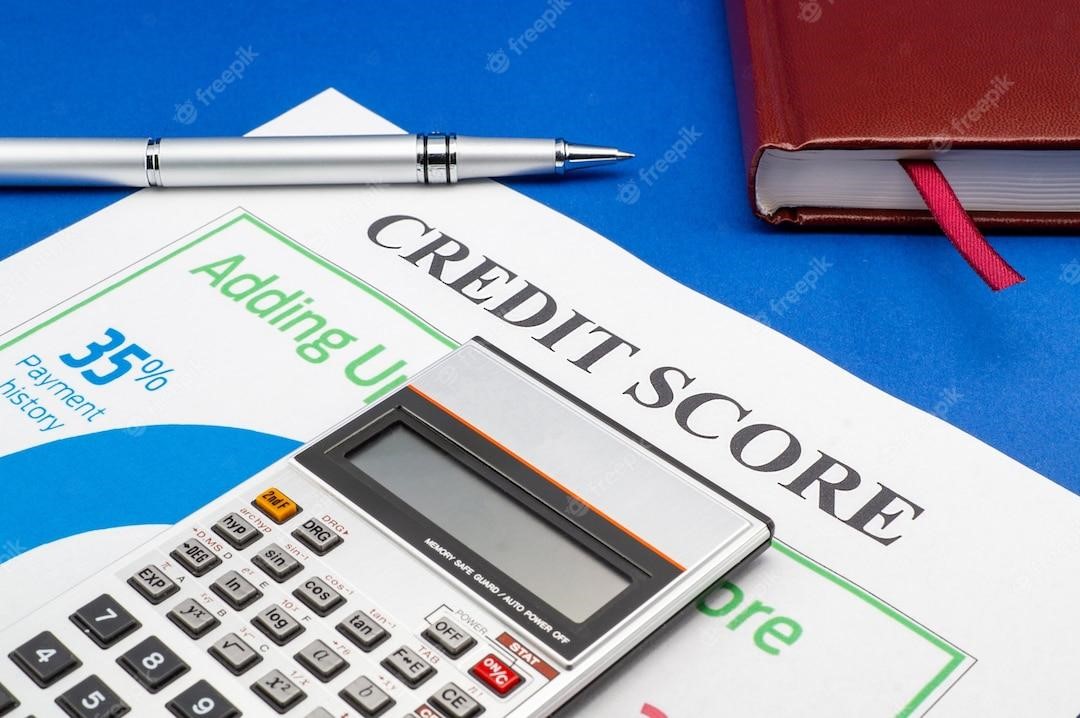GoogleFinance : What to Use And How To Use It In Google Sheets

Unfortunately, most analysts are not aware of the existence of Googlefinance. This tool has some of the best features for collecting data from the stock market. And being part of the Google environment means you can easily access the data anytime and incorporate it into other Google products. So let’s know more about this tool that analysts are only recently raving about.
What Does It Do?
In the old days, you need to copy and paste all of the data you need from the stock market. All of the transaction data, price points, and other important detail about a stock. And you need to regularly update the data to not make any mistakes or missteps in trading the stocks.
But with Google Finance, you can streamline the whole effort into a single line of function on Google Sheets. This tool will help you collect data from the stock market with the parameter you have set early on. You can say goodbye to the laborious process of copy-paste and manually checking if you input the right number or any formatting issues. With this feature, you can automate the process and filter the data to only watch for the stocks you’re interested in.
The Functions
The primary syntax to call any of its functions is Googlefinance (ticker, [attribute]). Of course, you can add more variables and attributes such as the start and end date for more specific data. But if you just want to obtain a single data from a stock ticker, this is the syntax you need.
Some attributes that you can use will show you the stock history for one day, specific time length, and even Year-to-Date. You also can look for their highest and lowest trading values, as well as amounts traded for that day. To see the complete syntaxes and attributes that you can use, head directly to their FAQ page.
More than Just a Stock Information Page
When you think that the feature can’t do more, they prove to be different. Google allows this finance features to also cover currency conversions. This is a great addition for you who work in an international market as you can check the
There is no limit on how many stocks you can check with the function. And like other formulas, you can use the syntax along with other functions such as Index. You also can use the Wise Sheet function to create a dynamic stock ticker page.
Since it also covers market movers’ watches, you can use this tool to predict the market. And because it’s from Google, you can expect your data to stay secure even though you’re getting their services for free.
Utilizing Googlefinance functions means you’re saving time and energy to collect the data. Moreover, the data you collect is valid and won’t contain any error or be tampered with since the machine pulls the data from a public domain. And since the feature is part of the Google family, you can easily merge the spreadsheets into one file and be ready for a presentation or further analysis.